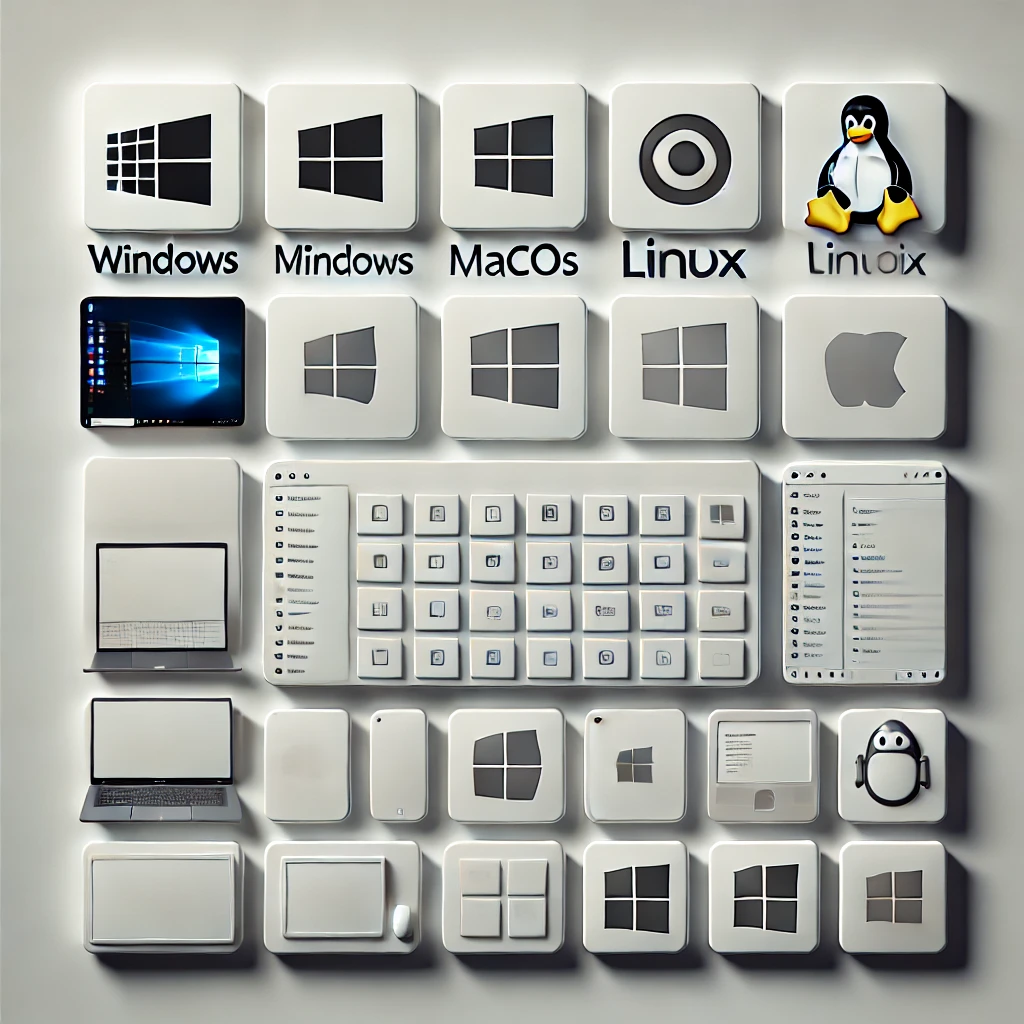There is software embedded in virtually every aspect of the modern world, from personal applications and working processes to huge industrial systems. It has various different kinds depending on what you use it for, how you use it and even on what operating system you are running it on. Knowing these software differences will be able to assist individuals and companies in making the best choice of each software based on their needs and requirements.
This blog will outline a large list of software types with detailed descriptions on how, what and where they work. We’ll also cover topics in the news, future trends and a pros and cons list. Also we’ll have a comparison table to let you know the size, cost and other details of the different types of software on the market.
Types of Software Based on Functionality
Software can broadly be categorized into their functionality. These are: system software, application software, development software, and middleware. Let’s dig in a little.
1. System Software
This is the software on which hardware and software components are run. It includes operating systems and utility software which controls the computer resources.
Examples:
- OS: Windows, macOS, Linux Operating System (OS) : Windows, macOS, Linux
- Utility Programs: Disk Cleaners, Backup software, Antivirus software
- Device Drivers: Drivers are used by hardware such as printers and graphics cards to interface with the OS.
Pros:
- Essential for managing computer resources
- Accesses hardware to app software.
- Executes background processes, which is independent of the user’s activity.
Cons:
- Typically requires regular updates
- Sophisticated bug and security vulnerability.
- Are resource intensive and slow the older hardware.
2. Application Software
These programs are actually consumed by end-users directly for doing a certain activity like word processing, gaming, or spreadsheet generation.
Examples:
- Word Processing: Microsoft Word, Google Docs
- Spreadsheets: Microsoft Excel, Google Sheets
- Media Players: VLC Media Player, Spotify
- Design and Graphics: Adobe Photoshop, AutoCAD
Pros:
- Tailored for specific user tasks
- Can improve productivity and creativity
- Most of the time very specialized to serve businesses (e.g., graphic design or data analysis)
Cons:
- May be resource-heavy
- It will cost more in updates and licenses for constant use.
- Can not work on all OS or devices.
3. Development Software
Development Software includes the development software to design, test and debug software.
Examples:
- IDEs (Integrated Development Environments): Visual Studio, Eclipse
- Compilers: GCC, Clang
- Text Editors for Code: Sublime Text, Notepad++
Pros:
- Optimized for coding and debugging
- Supports syntax highlight and auto-complete, too.
- Zeros coding errors and improves efficiency
Cons:
- Requires specialized knowledge to use
- Some IDEs can be resource-intensive
- Could need licenses and other tool sets for some more advanced functionality.
4. Middleware Software
Application Middleware allows between applications or between applications and databases to communicate and collaborate.
Examples:
- Web Servers: Apache, Nginx
- Database Middleware: Oracle Fusion Middleware
- Message Brokers: Apache Kafka
Pros:
- Helps in distributed application management
- Integrates well with different software platforms and makes it easy to integrate.
- Ease of data exchange between services and communication with each other.
Cons:
- Can make the system more complex
- Can require significant expertise to configure.
- Might introduce bottlenecks in the performance case if it’s not optimised.
Type of Software Based on Platform
The platform on which the software is installed has a big impact on its behaviour and use cases. Software is sortable by the types of operating software and system (OS) or device it is compatible with.
1. Desktop Software
These types of computer software are developed to run on desktop or laptop computers. They are normally installed locally on a hard drive and talk to the operating system to give you an intuitive experience.
Examples:
- Microsoft Word: A word processing application available for Windows and mac OS.
- Adobe Photoshop: A graphics editing software that can be used on windows and macOS.
Key Features:
- Configured on the device (in local storage).
- Needs high computation power (CPU, RAM).
- Provens full capabilities and monitoring of the device.
Pros:
- Ultra-performance via direct link to system resources.
- Feature and Functions: 100% in your hands.
- Can be used without an internet connection.
Cons:
- Not transferable to other devices easily.
- Demands hardware resources, might slow performance in the older computer.
- Installation can be time-consuming.
2. Mobile Software
This kind of software is made to work on mobile devices like phones and tablets. It’s portable and most likely based on iOS or Android devices.
Examples:
- WhatsApp: An instant messenger for smartphones, which is available for Android and iOS.
- Instagram: Photo and video-sharing application for mobile
Key Features:
- Optimized for smaller screen sizes.
- Hands-on controls and mobile-centric (GPS, camera).
- Synchronizes and stores data on the cloud often.
Pros:
- Portable and easily portable.
- Often lightweight and responsive.
- Fully integrated with mobile devices (camera, GPS, etc. ).
Cons:
- Minimal processor power compared to the desktop apps.
- Always need to update for device OS updates.
- Relies on battery life and internet
3. Web-Based Software
The online software is accessed via a web browser and doesn’t need to be installed on a computer. This type of software is available for use online.
Examples:
- Google Docs: A digital document editor available in the cloud using any web browser.
- Trello: A project management tool accessible through a browser.
Key Features:
- There’s no installation needed, works on any device with internet access.
- It’s all centralized in the cloud with auto updates and sync.
- Available on various operating systems (Windows, macOS, Linux).
Pros:
- Simple to update and support (on the server).
- Available from any device with an internet connection.
- Local storage/resources are not required.
Cons:
- Takes internet connection to work.
- Speed can be limited compared to local code especially for heavy applications.
- Security and privacy issues with cloud storage.
Type of Software Based on Development Environment
Software depends on the environment in which it’s developed — and how complex, useful, and user-friendly it is. It is the type that is specific to the environments of software developers.
1. Integrated Development Environment (IDE)
An IDE gives you a full package of tools to write, test, and debug code. They typically consist of code editor, compiler, debugger and user interface builder.
Examples:
- Visual Studio: It is a great IDE to create software applications in different programming languages.
- Eclipse: Open Source Java Development Environment.
Key Features:
- Offers code write, test, debugging tools.
- Available for different languages (Java, C++, Python, etc. ).
- Works with version control, build tools and more.
Pros:
- Powerful toolkit for developers — gives them all of the tools in one place.
- Fixes the error as it’s detected, automatically.
- Provides built-in documentation and tutorials.
Cons:
- Is also a bit resource-hungry, needs heavy hardware to operate efficiently.
- The learning curve can be very steep with some IDEs.
- It can be daunting with the slew of options and options.
2. Code Editors
A code editor is a small tool to write and edit code, not like an IDE. It doesn’t have all the functionality an IDE offers but is easier and faster for developers who don’t require integrated debugging.
Examples:
- Sublime Text: A powerful, fast, customizable code editor.
- Notepad++: The multi-purpose text editor for coding, commonly used for web development.
Key Features:
- Lightweight and fast
- Plugin and extension customizable to a tee
- Has syntax highlighter and code folding.
Pros:
- Startup faster and light in resources than IDEs
- Very modular and customisable depending on coding needs.
- Can be used for everything from editing just text to developing.
Cons:
- Don’t have debuggers or compile tools available.
- Might need some additional plugins or integrations for specific development.
- Only partial functionality compared to full IDEs
3. Low-Code and No-Code Platforms
Software can be developed with no-code and low-code tools, which enables people who do not have any programming knowledge to create software. : Visual interfaces are generally the way that applications are developed in such platforms without much code.
Examples:
- Bubble: No-code framework to build fully-functional web applications.
- OutSystems: A simple low-code software development platform for business apps.
Key Features:
- Visual programming environment (drag-and-drop interfaces).
- Perfect for beginners to code with.
- Prototyping and application deployment times are short development times.
- Pros:
- You don’t need to be a nerd in coding.
- Makes it faster to develop products especially prototype or MVP (minimum viable product).
- Useful for the non-technical business owners and users.
Cons:
- Limited flexibility and customization options.
- Could be subscription or expensive for enterprise.
- Not ideal for very high complexity or niche software.
Type of Software Based on Usage
Software usage varies significantly by industry, problem and end user. The following are the major software and types according to their function.
1. Enterprise Software
Enterprise software can handle the requirements of the big business and it often serves business processes, information and customer care.
Examples:
- SAP ERP: An ERP software.
- Salesforce: Customer Relationship Management System.
Key Features:
- Integrates various business functions (finance, supply chain, HR, etc. ).
- Agil and customizable for a big scale.
- Commonly deployed in enterprise-wide departments for easy integration.
Pros:
- Streamlines and automates business operations.
- Scalable for large, global businesses.
- Can give actionable information and analytics.
Cons:
- Expensive to implement and maintain.
- Can be difficult to set up and operate.
- Requires extensive training for employees
2. Scientific Software
Science Software is a program that can help you do science and data analysis. Researchers, engineers and scientists use it to solve problems and experimentation.
Examples:
- MATLAB: For numerical computation and algorithm.
- SPSS: Statistics and data management tool.
Key Features:
- Specialized in deep mathematical analysis and simulations.
- Used in the studies of physics, biology, economics etc.
- Usually comes with statistical analysis, visualization and modelling.
Pros:
- Offers a robust tool for analysis and simulations.
- Can handle huge data and complicated calculations.
- Customizable for specific research needs.
Cons:
- Expensive licenses and subscriptions.
- Needs some specialization to work well.
- Cannot be easy to use for beginners
3. Gaming Software
Game software has a goal of providing fun and challenging gameplay to the users. These games can be from simple puzzle games to large open-world simulations.
Examples:
- Fortnite: Battle royale game, with an incredibly dynamic world.
- Minecraft: Sandbox game where you can create worlds.
Key Features:
- Provides engaging and immersive experiences.
- Often includes multiplayer support and online.
- Daily refreshed with new content and features.
Pros:
- Highly engaging and interactive.
- Drives imagination and group dynamics (in multi-player games).
- There is regular content and updates for the player.
Cons:
- Can be addictive and time-consuming.
- Also tends to take a lot of powerful hardware to function.
- It can add up for in-game purchase and microtransactions.
Pros and Cons of Different Types of Software
Here’s a table summarizing the pros and cons of the major types of software for better understanding:
| Software Type | Pros | Cons |
| System Software | – Manages hardware resources- Essential for system operation | – Can be slow on older hardware- Requires regular updates |
| Application Software | – Specialized for user tasks- Improves productivity | – Can be resource-intensive- May be incompatible with devices |
| Development Software | – Speeds up coding and debugging- Provides helpful tools for developers | – Requires technical expertise- Some are resource-heavy |
| Middleware Software | – Facilitates communication between apps- Scalable and flexible | – Can be complex to configure- Might introduce bottlenecks |
| Enterprise Software | – Streamlines business operations- Scalable for growing businesses | – High cost- Can be complex for smaller businesses |
| Embedded Software | – Real-time performance- Optimized for specific tasks | – Difficult to update- Limited customization |
| Entertainment Software | – Engaging and fun- Regular content updates | – Can be addictive- Requires resources |
| Educational Software | – Accessible learning- Enhances skill development | – Expensive- Requires internet for most platforms |
Trending Topics in Software Technology
With technology changing software trends change as requirements and capabilities evolve. Following are some of the current software trends:
1. Cloud Computing and SaaS (Software as a Service)
That shift from on-premises software to the cloud has been disruptive. SaaS has been the new standard for organizations that are seeking low-cost, scalable, and accessible software solutions.
Examples:
- Among them, Google Drive, Dropbox, and Salesforce are some of the best SaaS platforms that offer key services for businesses and users.
2. Artificial Intelligence and Machine Learning Integration
Software now contains AI and Machine Learning algorithms to automate, predict and improve the user experience. They are changing healthcare, auto manufacturing, and financial services.
Example:
- Siri, Alexa, Google Assistant etc rely on AI for hands-free controlling and better experience.
3. Low-Code and No-Code Development
Low code, no code platforms are allowing users to program without knowing how to code. They are making app development easier to reach out to non-technical audiences through these platforms.
Example:
- Bubble and OutSystems enable users to design sophisticated applications without even having to write code.
Future Trends in Software Development
Software in the future will be determined by new technologies that push the boundaries. A few of the major trends to look out for are:
1. Quantum Computing
Quantum computers will be able to solve the sorts of problems that are impossibly difficult for the traditional computer. The quantum algorithms will revolutionise cryptography, drug discovery and machine learning.
Example:
- IBM Quantum and Google Quantum AI are leading the quantum software projects.
2. Blockchain Integration
Blockchain technology will still be embedded in software for security, transparency, and immutability. Blockchain applications aside from crypto currencies such as smart contracts and distributed apps are increasingly common.
Example:
- Ethereum and Smart Contracts are the most famous blockchain-enabled software solutions for finance and logistics.
3. Augmented Reality (AR) and Virtual Reality (VR)
Augmented Reality has a way to bring things closer to the person. AR and VR are destined to become a reality in both personal and business software. These immersive technologies will allow new experiences in gaming, learning and enterprise software.
Example:
- Oculus Rift and Pokémon Go are only the start of the transformation of entertainment and commerce that AR and VR is bringing.
Best Comparison Table of Different Types of Software
| Software Type | Size/Dimensions | Power Supply | Estimated Price Range (INR) | Key Application |
| Operating Systems | Medium to Large | System Power | ₹1,000 – ₹20,000 | System management, user interface |
| ERP Systems | Large | System Power | ₹10,000 – ₹50,000/month | Business resource management |
| IDEs | Medium to Large | System Power | ₹0 (open-source) to ₹30,000 | Software development and debugging |
| Media Players | Small | Battery/System | ₹0 – ₹5,000 | Audio and video playback |
| CRMs | Medium | System Power | ₹2,000 – ₹15,000/month | Sales and customer management |
| Video Games | Medium to Large | System/ Battery | ₹500 – ₹5,000 | Entertainment and gaming |
Software is at the core of our online existence. From a developer to entrepreneur to layperson, knowing what the software and types is and how it works can help you make the right choice. From hardware running system software to application software that’s used for user-specific functions, software is varied and used for a wide variety of purposes. And as cloud computing, AI, and blockchain become more prevalent, we can expect software to continue to grow faster and come up with more efficient, creative, and secure solutions. As long as we are aware of these trends and apply the correct software to the correct applications, we will be able to take full advantage of technology.